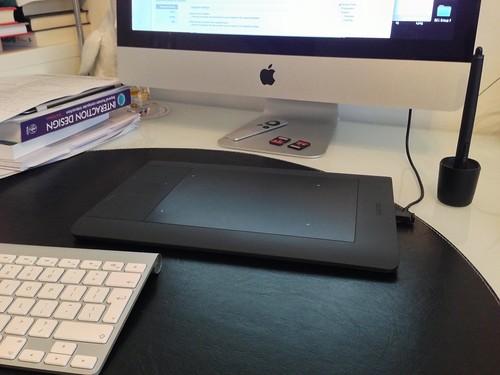I’ve been using the trackpad on my laptops as my only input device for a number of years (and bought my iMac with a Magic Trackpad)- I’ve probably not used a mouse for about 5 years. However, when editing photographs in Lightroom or Photoshop I’d always missed the level of precision you could obtain with a mouse- I’d always fancied trying a Wacom and when I saw the Wacom Bamboo Pen Graphics Tablet (approx. £45) for a really good price I couldn’t resist.
I’ve been using it as the main input device on my iMac for the past 18 months, and generally I’ve been really happy with it. The only real gripe I had with the Bamboo was that I missed using gestures (mostly expose and swiping between spaces), so I always needed to keep the Magic Trackpad nearby- making the desk quite cluttered and requiring lots of arm movement when working on multiple spaces (something I do all too often).
The Wacom Bamboo is also available with an inbuilt touch surface, allowing use of fingers for gestures- perfect! However, I couldn’t upgrade to something so similar after a short amount of time and after 6 months or so with the Bamboo the Intuos5 was announced- also including the touch-surface (and a large number of other benefits over the Bamboo models), I’ve had my eye on it ever since. I was tempted by a larger size (the Bamboo I was using before is approximately the same size as the Intuos5 Small), but after using my Bamboo with a smaller screen I decided that the small size mapped nicely onto the 21.5″ iMac for me. This very much depends on your primary use of the tablet- I personally use it for every day input and rarely sketch- if my use was different then the bigger surface may have been more appropriate.
I saw the Intuos5 Pen and Touch Small for a very good price at Amazon last week (£154- grab ’em quick!), so I went ahead and ordered one.
Now it’s arrived I’m very pleased that I’ve made the right decision. Whilst its not up to the level of the Magic Trackpad (it is nowhere near as responsive and I often have to do gestures more than once to get them to register), for swiping through spaces and expose it is more than adequate. Unfortunately there’s no feedback for your fingers to let you know you’re in the active zone for touching- it’s very easy to have a finger or two outside of the zone which is why I suspect it’s often missing my gestures. Another personal annoyance with the touch-input is that I can’t use click-to-drag (available through the accessibility options for the Apple trackpads, but not for other input devices), but I don’t think many people use it since Snow Leopard, so perhaps more of an issue for me.
The pen itself is also much nicer than on the Bamboo- its something I’ve often got in my hand for most of the day, so its nice to have some more quality- the buttons are more positive, it’s a nicer shape, and has a lovely grippy rubber coating. It’s more sensitive than the pen on the Bamboo (2048 levels of pressure over the 1024 on the Bamboo) and also offers detection of the angle, however I don’t really make any use of this as I rarely draw/ sketch (and when I do I’m not very good!).
There’s also controls down the side of the tablet, with 6 touch-sensitive buttons and a scroll-wheel. I’ve not really settled into using these yet (other than turning touch-off when the cat sits on the tablet), but I’m sure over time I’ll get used to having it there and will make use of it.
The Intuous5 is available from various retailers, and with special academic pricing for university staff and students. However, I bought mine from Amazon for the absolute bargain price of £154- buy one whilst you can! AMAZON LINK